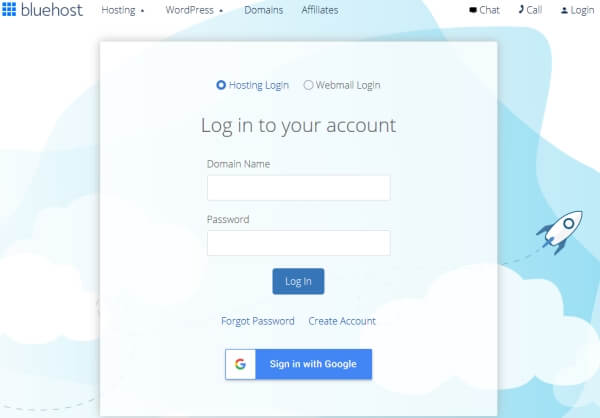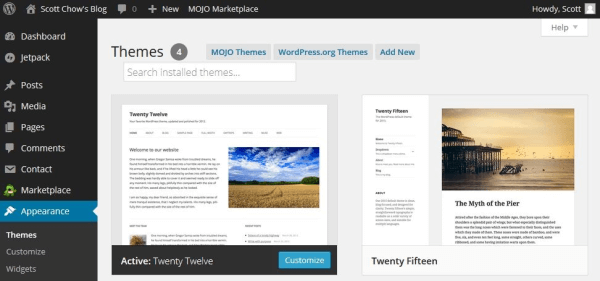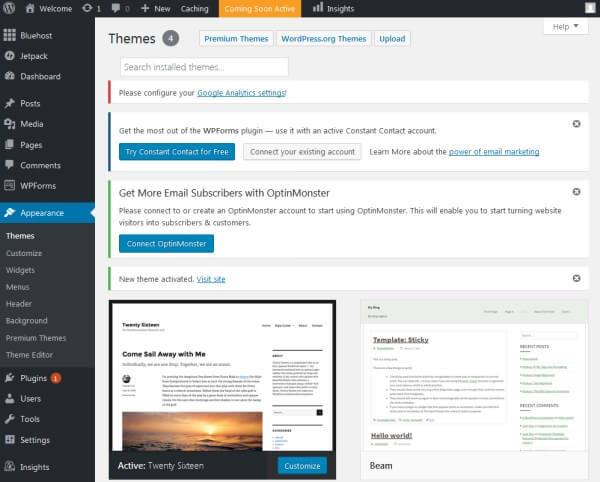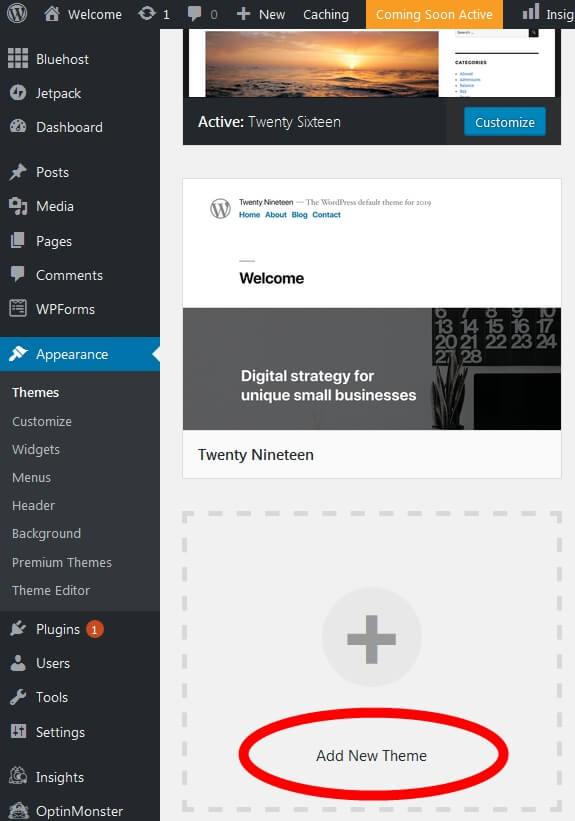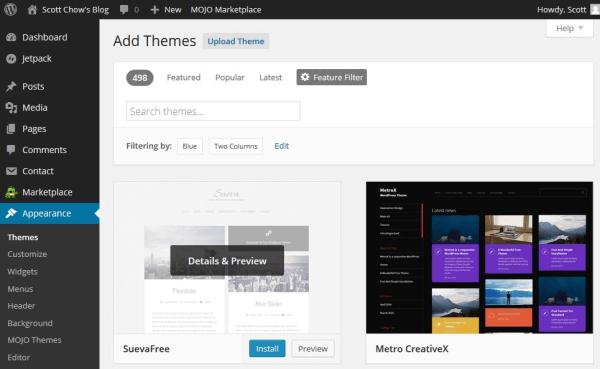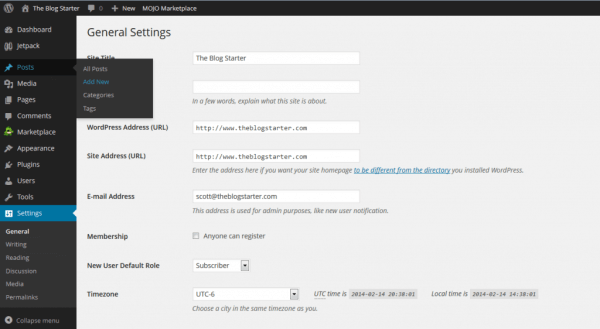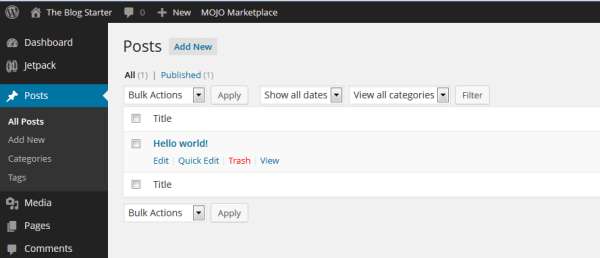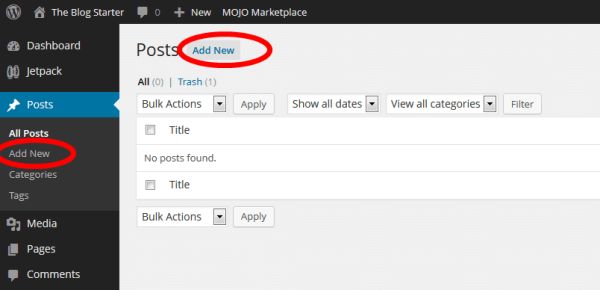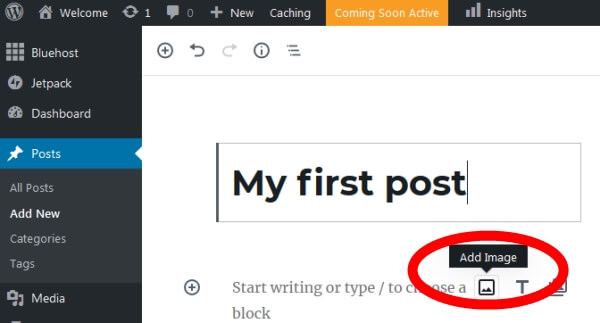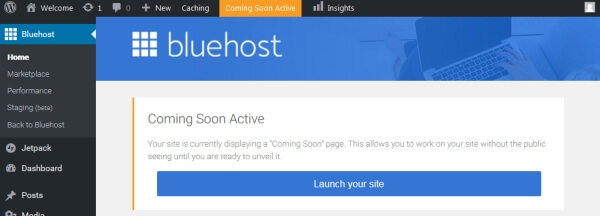6.04.29 AM How to start a blog - theblogstarter guide contd... |
Step 3: Customize your blogLogging inIf you are not already logged-in from the previous step, go to Bluehost.com and click “Login” on the top right to bring up the login screen. You can then login using your domain name and the password you set in the previous step. If you have misplaced your password you can reset it by clicking the “Forgot Password” link.
Once you log-in you will be taken to your BlueHost Portal. From the portal you can click the blue “WordPress” button to be logged-in automatically to your blog. Changing your blog designOnce you login you will be in the WordPress administrator area. This is where you can make any changes you want to your blog. Everyone has a different idea of how they want their blog to look. One of the great things about a WordPress blog is that you can change your entire layout and design with just a few clicks. In WordPress, blog layouts are known as “Themes”. What is a blog theme? Themes control the entire design of your blog. To change your theme you are going to click on the “Appearance” tab on the left menu.
You will see several themes are already installed on your blog: Twenty Seventeen, Twenty Sixteen, etc. These are well-designed, clean-looking themes that can work for just about any type of blog. In fact, many of the world’s top bloggers use one of these themes. Unless you have a very specific design in mind for your blog, I suggest you use one of these themes to start with. For our example, let’s use the “Twenty Sixteen” theme. In order to activate the theme on your blog, hover over the theme and click the “Activate” button. That’s it! You have changed the entire design of your blog with just one click!
If you don’t like any of the themes that are already installed you can easily choose from thousands of other free themes. To install a new theme, click on the “Appearance” tab on the left menu and then click “Add New Theme”.
This is the theme search screen. There are thousands of themes to choose from. You can change your entire design at anytime simply by activating a new theme. To find a theme you like, I suggest you click on the “Popular” tab and start browsing. When you find one that you like click the blue “Install” button. Once the theme is installed click “Activate” to activate the theme on your blog. To see your new theme in action, go to your blog and take a look! Changing your theme is the simplest way to customize your blog, but there are lots of other customizations you can do. Check out my full post on customizing your blog for an in-depth step-by-step guide. You can also watch the video at the end of this guide to see me completely customize a blog from scratch. Step 4: How to write a blog post & publish itNow that your blog is up and running it’s time to actually do some blogging! Go to the left menu and click on “Posts”. You will see there is already a post there. This is a default post on every new WordPress blog, and we don’t need it. To delete it click “Trash” just under the post. To begin writing a new post, click the “Add New” link. You are now on the post editor screen. Enter the title of your post in the top box and then begin writing your post in the lower box. If you would like to add a picture to your post, click on the “Add Image” icon and click “Upload” to upload a picture from your computer. You can make adjustments to the picture size on the next screen. When you are ready click “Insert into post” to add the picture.
Once you have finished your post just click the “Publish” button on the top right side of the screen to publish it. Publishing Your BlogEven after you have written a post your blog may still be showing a “Coming Soon” page. When you are ready to make your blog public just click the “BlueHost” menu at the top left of the menu in your administrator area then click the blue “Launch” button to remove the “Coming Soon” page.
Congratulations! You now know how to start your own blog and publish content! For more info on blog content guidelines, click the tabs below: Content That Should be on Your BlogHow to write a great blog postStep 5: Promote your blogCreating a well-designed blog and writing great content is just the start. In order to get readers for your blog you will need spend some time promoting it, especially when you first start. Click on the strategies below for more info. For more tips on promoting your blog make sure to check out my in-depth guide to blog promotion. Alert Your Inner CircleUse Social MediaComment on Other BlogsEngage with Your ReadersCollaborateCreate an Email ListSubmit to Search EnginesSEOStep 6: Make money bloggingOnce you have put in the effort of creating great blog content and promoting your blog, making money from your blog is actually the easy part. Blogs have the potential to be extremely lucrative, but don’t assume that you’re going to start making money in the first week, or even in the first month. It could take six months to a year to start seeing a steady stream of income. Blogging takes work and dedication, but once you develop a large enough audience, there are several methods you can employ to monetize your blog. For more information see my full guide to making money blogging here. Click on the tabs below for details on a few methods you can use. Sell Advertising SpaceOnce you have a popular blog, advertisers will be hounding you for the opportunity to advertise. The best way to take advantage of this situation is to use Google Adsense. Google finds the advertisers for you and all you have to do is place the Google Adsense code on your blog to start running ads. Google Adsense takes all of the hard work out of the process and just cuts you a check.
I go into the full details of how to set up Google Adsense for your blog here. Affiliate ProgramsAn affiliate program is a commission-based way to advertise. When one of your readers clicks on a link on your blog, they get sent to an advertiser’s site and you earn a commission if they purchase. Affiliate links are a great way to earn income through the use of product reviews. However, you must remember to disclose your affiliation.
Selling Products and ServicesSelling your own products and services directly on your blog is a great way to increase your income. As your blog grows and you begin to see a wide audience, your products and services will begin to sell themselves. Use the sidebar of your blog to increase the visibility of what you sell using visual images and a link to your storefront page. Digital DownloadsEbooks, video tutorials, and e-courses are the most commonly consumed digital materials sold by bloggers. With little to no overhead and no shipping costs, you can keep the price low and inviting. If you are extremely knowledgeable in your field, an ebook can practically write itself. Give it a try, you might surprise yourself! MembershipsAnother way to monetize is by creating membership options on your blog. This allows you to offer members more exclusive content only available with a paid membership. For example, you could offer unlimited downloads of digital goods, free consultations, a private network or forum where community members can mix and mingle, and private content available to members only.
There are many ways a blog can capitalize on popularity and traffic. Choosing the way you monetize from your blog depends on your goals and the purpose of your blog. Those who are selling services, physical goods, and digital goods, for example, may not want to participate in affiliate programs where traffic could be lost to another site. Take the time to explore the many ways you can make money from blogging. It will take time before you ever see your first penny. But with dedication, love, and attention, the income will spring forth.
Source : theblogstarter |
|
|
| Total comments: 0 | |